Parent’s Booking
To book an appointment for Parents Evening’s, please use our Online booking System below:
http://www.parents-booking.co.uk/emcs
Login to see which appointments are available and select one that is convenient for you.
You will need:
-
Your child’s legal first name and legal surname
-
Your child’s date of birth
Once you have logged in, we suggest you use the ‘Automated Booking’ wizard to make your appointment. You will be asked to enter your availability and choose which teacher you want to see.